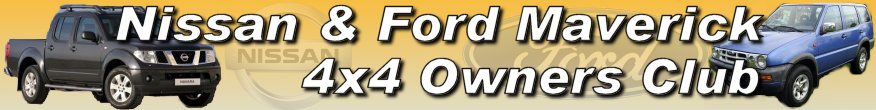
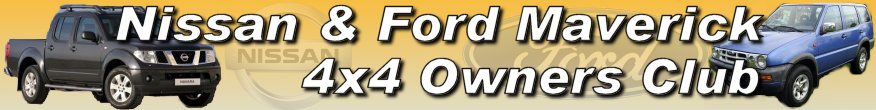 |
|
|||||||
| The Clubs Virtual Pub For general chat, so come on in and pull up a chair. |
 |
|
|
Thread Tools | Display Modes |
|
|
#1 |
|
Senior Member
Join Date: Sep 2008
Location: WALES
Posts: 6,295
|
i really want to show people what im talking about
i have tried............................................ but failed  ops: ops:
|
|
|

|
|
|
#2 |
|
Senior Member
Join Date: Sep 2004
Location: South
Posts: 1,748
|
What happerned when you tried Extreme4x4?
|
|
|

|
|
|
#3 |
|
Senior Member
Join Date: Sep 2008
Location: WALES
Posts: 6,295
|
this
|
|
|

|
|
|
#4 |
|
Senior Member
Join Date: Sep 2004
Location: South
Posts: 1,748
|
Your nearly there, But not sure how you did it?
 Is it a phone picture?. Mav. |
|
|

|
|
|
#5 |
|
Senior Member
Join Date: Sep 2008
Location: WALES
Posts: 6,295
|
ok
pressed img... then pasted the address of the large pic in galleries.... pressed img then added (alt+p but as you know thats wrong so how do you do it ????????? done pic on nice camera on really low res so i could upload 
|
|
|

|
|
|
#6 |
|
Senior Member
Join Date: Aug 2006
Location: YORKSHIRE
Vehicle: 2001 2.7 TDi T2 SWB
Posts: 4,077
|
Are you using firefox like me?
I've found a work around for firefox. If you take the address you got and then paste that into a new tab/window and open it, then right click on the resulting photo, click on "copy image location" and then paste that in between the IMG's in []s - that seems to work. |
|
|

|
|
|
#7 |
|
Senior Member
Join Date: Sep 2008
Location: WALES
Posts: 6,295
|
yes fire fox...
closer i guess |
|
|

|
|
|
#8 |
|
Senior Member
Join Date: Sep 2008
Location: WALES
Posts: 6,295
|
or this

|
|
|

|
|
|
#9 |
|
Senior Member
Join Date: Sep 2008
Location: WALES
Posts: 6,295
|
cooooool my first pic... thanks for the help hb and mav
edited this bit then ... save mav some work |
|
|

|
|
|
#10 |
|
Senior Member
Join Date: Aug 2006
Location: YORKSHIRE
Vehicle: 2001 2.7 TDi T2 SWB
Posts: 4,077
|
It would work but only photos hosted in the gallery are allowed on this forum.
|
|
|

|
|
|
#11 |
|
Senior Member
Join Date: Sep 2004
Location: South
Posts: 1,748
|
Not a hard job to add to gallery and takes only 5 seconds once resized.
Thanks, Mav. |
|
|

|
|
|
#12 |
|
Senior Member
Join Date: Apr 2008
Location: on the beach WEST WALES
Vehicle: Maverick TDi BLACK mmm
Posts: 15,136
|
Sorry guys I'm still stuck on "resizing" :roll:
Can someone tell me in idiot speak how to resize a pic and then include said pic with a post. Cheers dazzed and confused from welsh wales :| |
|
|

|
|
|
#13 | |
|
Senior Member
Join Date: Sep 2008
Location: WALES
Posts: 6,295
|
Quote:
try here http://www.freeimagebrowser.com/resize/ |
|
|
|

|
|
|
#14 |
|
Senior Member
Join Date: Sep 2004
Location: South
Posts: 1,748
|
Just an update to Hummingbirds above post, You dont have to add them to the gallery now.
Hosting from anywhere is allowed, Can someone tell zippy how photobucket works as i dont use it. http://www.nissan4x4ownersclub.co.uk...light=pictures Mav. |
|
|

|
|
|
#15 |
|
Senior Member
Join Date: Aug 2008
Location: Devizes Wiltshire
Vehicle: Nissan Note Ntec 1.5
Posts: 14,136
|
got photobucket now so will be able to do pics!!
thanks every one |
|
|

|
 |
|
|