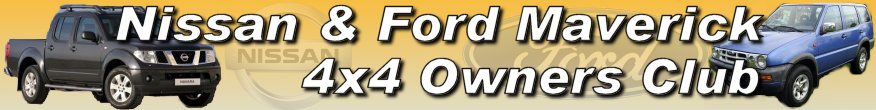
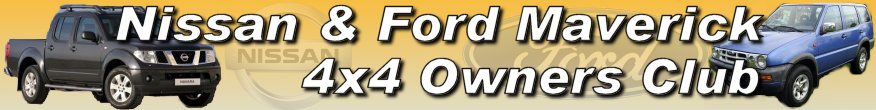 |
|
|||||||
| The Clubs Virtual Pub For general chat, so come on in and pull up a chair. |
 |
|
|
Thread Tools | Display Modes |
|
|
#16 |
|
Senior Member
Join Date: Aug 2008
Location: Derby
Vehicle: Freelander & Jeep GC 3.0
Posts: 4,415
|
Is PoE the same as Ethernet over Mains Protocol ?
I used to use this before I had a wireless printer. |
|
|

|
|
|
#17 |
|
Senior Member
Join Date: Sep 2004
Location: UK
Posts: 12,965
|
POE is Power Over Ethernet which basically means that power is passed through the CAT5 cables to power devices.
Different to those Power Line network adapters that you plug into mains sockets to transmit your network around the house and if youíre not careful around the close neighbourhood too. |
|
|

|
|
|
#18 |
|
Senior Member
Join Date: Jun 2012
Location: Sevenoaks, Kent
Vehicle: Terrano 2.7TDi SE Touring
Posts: 5,221
|
WOT E SES!!
 Your talking about the opposite, "Ethernet over power" PoE uses a spare pair of wires in the Ethernet cable to send about 48v to devices that request it. It's an intelligent system, and prioritises ports so it does not get over loaded, but you do need a hub that supports it... the NVR for the cameras will support it from it's own Ethernet outputs. Failing that, the cameras have an extra socket to plug a 12v power adaptor into if necessary. |
|
|

|
|
|
#19 |
|
Senior Member
Join Date: Aug 2008
Location: Derby
Vehicle: Freelander & Jeep GC 3.0
Posts: 4,415
|
Thanks Guys it was Powerline adaptors that I have though I do not use them now.
I found that the Powerline adaptors would work around the house but would not pair up in my Garage probably due to the Garage having an additional consumer unit of its own and just too much loss in the system. I just hard wired my Internet into my Garage having purchased a tool to connect to the female wall socket in my Garage/Office extension. I ran the cable through an old trunking that has my phone line extension cable in it that runs along the bottom of a boundary hedge. I am minded to get the Lorex 4k system when it's time to buy. I can install the system in my Garage Office or Garage Loft provided the PoE will run between the house and the Garage without any problems. My Garage is probably more secure than our house. My house has a split load Consumer Unit the none-RCB side supplies the underground cable to my Garage where I have a standard RCB only Consumer Unit. At worst I might need to move the Garage connection to the RCB side of the Consumer Unit in the house to remove any losses. |
|
|

|
|
|
#20 | |
|
Senior Member
Join Date: Aug 2008
Location: Derby
Vehicle: Freelander & Jeep GC 3.0
Posts: 4,415
|
Quote:
|
|
|
|

|
|
|
#21 |
|
Senior Member
Join Date: Sep 2004
Location: UK
Posts: 12,965
|
|
|
|

|
|
|
#22 |
|
Senior Member
Join Date: Jun 2012
Location: Sevenoaks, Kent
Vehicle: Terrano 2.7TDi SE Touring
Posts: 5,221
|
Hiding it is good, but do be careful how well you hide it...
It needs to be near to a reasonable TV/monitor, especially if you go for the 4K one, as you may want to be able to look closely at the images. Obviously the bigger and better the TV/monitor, the more cameras you can clearly monitor at once as well. With our 50" TV, you can clearly watch all 8 at the same time, but when I was setting it up on the little 19", you could only really watch one at a time, as the image got too small on the others. On Playback, you can select up to 4 cameras at a time to watch, which can be handy when trying to find the actual time an event occurred. You will need to spend some time sitting in front of it when you set it up, learn how to use it, and again when actually looking for something, so a comfy seated position is best. It wants to be somewhere where the Temperature does not get too extreme. Lofts can get very hot in the summer, and that will kill the Hard Disk Drive. When I used to install voice recording systems, one of the biggest issues was because they are a passive device, you tend to only go to use them when you actually need to find a recording, which in the ideal world is hardly ever. This means that if something has gone wrong with the equipment, you won't notice until it is too late. A lot of systems send Emails when things are not right, but of course, if the whole system dies, it can't send an email, which by default means every thing is OK. It needs to be somewhere where you will look at it every so often, ideally daily, to make sure the lights are on, and there are no beeps etc. Spiders are obsessed with the cameras, and again, a quick glance soon tells you is one has decided to live on the lens... Login in remotely is good, but it's not as easy as just switching the TV to one of the HDMI inputs for a quick look. My Neighbour actually uses theirs to decide if they will answer the door or not. I know a lot of these things can be done remotely, but it is much slower, it takes time to log in, then any recordings you want to view will need to be downloaded over the Net, which does take time, especially if you are viewing more than one camera's recordings, so I find that for ease, I go back to the NVR when I am really searching for something. Just my 2cents worth...  
|
|
|

|
|
|
#23 |
|
Senior Member
Join Date: Aug 2008
Location: Derby
Vehicle: Freelander & Jeep GC 3.0
Posts: 4,415
|
|
|
|

|
|
|
#24 | |
|
Senior Member
Join Date: Aug 2008
Location: Derby
Vehicle: Freelander & Jeep GC 3.0
Posts: 4,415
|
Quote:
Before the fire it used to be a fairly constant 63 F as being the Sado I am I used to monitor my loft, bedroom, & eaves temperature with an aquarium digital thermometer. I used silicone sealer to stop spiders nesting in our motion sensors in our downstairs rooms. |
|
|
|

|
|
|
#25 |
|
Senior Member
Join Date: Jun 2012
Location: Sevenoaks, Kent
Vehicle: Terrano 2.7TDi SE Touring
Posts: 5,221
|
|
|
|

|
|
|
#26 |
|
Senior Member
Join Date: Aug 2008
Location: Derby
Vehicle: Freelander & Jeep GC 3.0
Posts: 4,415
|
|
|
|

|
|
|
#27 | |
|
Senior Member
Join Date: Aug 2008
Location: Derby
Vehicle: Freelander & Jeep GC 3.0
Posts: 4,415
|
Quote:
|
|
|
|

|
|
|
#28 |
|
Senior Member
Join Date: Jun 2012
Location: Sevenoaks, Kent
Vehicle: Terrano 2.7TDi SE Touring
Posts: 5,221
|
From reading between the lines when we were doing our research, it looks like Lorex seem to do a lot of badge engineering, and are basically a systems seller, making them up from other peoples components. Flir, Hikvision, and Dahua seem to be the main people they assemble from.
|
|
|

|
|
|
#29 |
|
Moderator
Join Date: Jul 2012
Location: West Midlands
Vehicle: 04 2.7 SWB Terrano II Van
Posts: 13,525
|
Lets start pinging some links up boys and scrutinizing the best setups for the money, I too am in the market for an 8 Channel system for my new house

__________________
Moderator 04' Terrano II SE 2.7 TDi SWB Commercial in Silver - Project Thread Toyo Open Country M/T 33's on 10J Steels, Super Strong Steering Job Navara D22 Snorkel, Front LOKKA, Maunal Hubs, EGR Blank TunitII ECU Chip, 3" Body Lift, 2" Suss Lift, Heat Exchanger Black Interior, 3.0 Borg&Beck Clutch, Eckes Heated Fuel Filter 99' Y61 Patrol GR SE 2.8 TD6 LWB in Blue/Silver - Project Thread Engine Transplant - In Progress!!! |
|
|

|
|
|
#30 | |
|
Senior Member
Join Date: Aug 2008
Location: Derby
Vehicle: Freelander & Jeep GC 3.0
Posts: 4,415
|
Quote:
|
|
|
|

|
 |
|
|