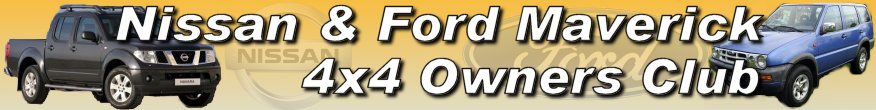
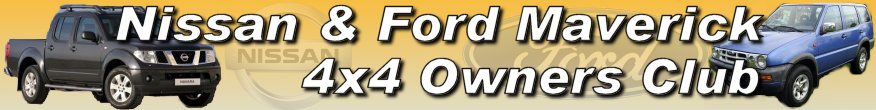 |
|
|||||||
| The Clubs Virtual Pub For general chat, so come on in and pull up a chair. |
 |
|
|
Thread Tools | Display Modes |
|
|
#1 |
|
Senior Member
Join Date: Aug 2008
Location: Derby
Vehicle: Freelander & Jeep GC 3.0
Posts: 4,415
|
Well I continued to have issues with my Broadband dropping out so an Openreach Engineer visited this morning
He tested my system and soon found that there were issues with my Broadband. He was very thorough and changed my router from a Hub 6 to a Hub 5. After initial success the Broadband dropped out - he then asked me to disconnect my BT Mini Connectors V2 from the router whilst he tested it and the Broadband was brilliant. Plugging in the BT Mini Connector and it dropped out again! So at last the BT TV You View Box works as it should and all is well except I am now unable to provide an Ethernet connection to my CCTV system in the garage using the Mini Connectors. A hard wired connection is not impossible but it's a lot of work for me. Engineer is of the view that the BT Mini Connectors must be faulty - so it's now a BT issue not Openreach. In the morning I plan to ring BT to see what options / fixes they can come up with. Before then I plan to see if unplugging the CCTV recorder box changes anything. If I do use the Mini Connectors yes it stops my Wi-Fi but it does enable me to view my cameras on my phone. |
|
|

|
|
|
#2 |
|
Senior Member
Join Date: Sep 2004
Location: UK
Posts: 12,965
|
What are the mini connectors?
If they’re simply running your network through the ring main in your house then just buy another set from the likes of pc world as they aren’t expensive. |
|
|

|
|
|
#3 |
|
Off road maniac
Join Date: Dec 2009
Location: Bexhill on Sea
Vehicle: Y60 Patrol Me, 3 ltr Mrs
Posts: 17,319
|
Why oh why does all this stuff need to be so complicated? am sure it is to do with the right hand not knowing what the left hand is doing, and that all comes down to the people putting all this stuff together, makes you wonder how we ever managed to put a man on the moon, on Sunday had a short power cut while eating in the pub, half hour at the most, but when it came back on Mrs went to get another wine only to be told cannot serve you, the tills have not come back on, only way was to offer exact money in cash, progress, I think not, Rick
__________________
Ex banger racer now off road maniac  Lokka on the front with manual hubs Diff lock on rear 3 inch SS straight through exhaust Manly winch bumper with 13000 lb winch 10 spike ground anchor, with multiple straps and blocks Super strong body cills capped with scaffold pole 20% stronger springs all round aggressive off road tyres on wheels so just swap. Aim to get stuck and be completely self sufficient in extraction, love getting muddy, 2ft deep is good but rare. |
|
|

|
|
|
#4 |
|
Senior Member
Join Date: Jun 2012
Location: Sevenoaks, Kent
Vehicle: Terrano 2.7TDi SE Touring
Posts: 5,221
|
I use a Netgear EX6150 to get my network out to the Garage. Basically, it connects to the main wireless network in the house, and not only gives me a wireless access point in the garage, but also has a single Cat5 socket on it that my camera plugs into. I did need to put a power supply for the camera, as the EX6150 does not do POE. If you have more than one camera, you would also need a small Hub, which could then be a POE one.
|
|
|

|
|
|
#5 | |
|
Senior Member
Join Date: Aug 2008
Location: Derby
Vehicle: Freelander & Jeep GC 3.0
Posts: 4,415
|
Quote:
Iv'e had the Powerline ones in the past and they were fine - I gave my old ones away to my Brother! |
|
|
|

|
|
|
#6 | |
|
Senior Member
Join Date: Sep 2004
Location: UK
Posts: 12,965
|
Quote:
Once working then get your money back. |
|
|
|

|
|
|
#7 | |
|
Senior Member
Join Date: Aug 2008
Location: Derby
Vehicle: Freelander & Jeep GC 3.0
Posts: 4,415
|
Quote:
The BT Mini Connector looks like their version of Powerline Units. Currently swapping a couple of the units with a spare to see if I can fix it myself. I might even borrow my old units back from my Brother to try them. |
|
|
|

|
|
|
#8 |
|
Senior Member
Join Date: Aug 2008
Location: Derby
Vehicle: Freelander & Jeep GC 3.0
Posts: 4,415
|
Spoke to the BT Broadband help desk they are sending a new set of the above.
Remains to be seen if this fix works. |
|
|

|
|
|
#9 | |
|
Senior Member
Join Date: Nov 2009
Location: Norfolk, Poringland NR14
Vehicle: Terrano 3.0 SVE 2002
Posts: 1,549
|
Quote:
These powerline type ethernet adaptors use a similar principle to send data between the two units as your BT VDSL internet connection . If the output from these units manages to "stray" onto your phone wiring it will likely impact the VDSL communication between your modem and the DSLAM (the green box down the road). If the DSLAM "sees" your line as noisy then it will start avoiding the noise which will result in a reduction of sync speed or even total loss! It really is Russian roulette as to the severity of this problem, some folks get away with them fine, others don't. Radio amateurs often complain of wide band radio interference that is frequently traced to these PLT or similar devices. Bite the bullet and run a cable would be my suggestion for a certain solution.
__________________
Remember what the dormouse said: Feed your head.... |
|
|
|

|
|
|
#10 | |
|
Senior Member
Join Date: Aug 2008
Location: Derby
Vehicle: Freelander & Jeep GC 3.0
Posts: 4,415
|
Quote:
I will try disconnecting the telephone and see if that changes anything as I have a Trim Phone & a Cordless one all in the same corner as the router. |
|
|
|

|
|
|
#11 |
|
Senior Member
Join Date: Nov 2009
Location: Norfolk, Poringland NR14
Vehicle: Terrano 3.0 SVE 2002
Posts: 1,549
|
Distance wise, ethernet is OK with Cat5e/Cat6 to a maximum of 100M.
Are you going to fit the connectors to the Cat6 cable yourself? or buy a ready made cable? If you fit your own connectors the cable should easily pass through an 8mm hole, with the 8P8C connector fitted its more like 16mm. The connectors are cheap, Toolstation do a bag of 10 for a couple of quid. You may also need a crimp tool to fit the plugs, again TS have one for under a tenner. Another thing to check would be the (now largely unnecessary) third wire or "bell wire" from any extension wiring in the house as this can act like an antenna as it is not part of a twisted pair. BTOR will not get involved in this, their responsibility stops at the test socket that is exposed when the faceplate is removed. Any extension wiring in the house should originate from the BT OR master socket, disconnecting the "bell" (normally orange) wire from pin 3 here will solve that. Any remaining extension wiring connections should only be on pins 2 & 5.
__________________
Remember what the dormouse said: Feed your head.... |
|
|

|
|
|
#12 | |
|
Senior Member
Join Date: Aug 2008
Location: Derby
Vehicle: Freelander & Jeep GC 3.0
Posts: 4,415
|
Quote:
This time I will probably use a cable with connectors fitted and cut one end off so I can use a smaller hole in the house wall the fit the female socket inside the house using a standard box. Today the new BT Mini Connectors arrived - I fitted them - all connected and everything worked fine until I plugged in the garage extension - then lost Wi-Fi so unplugged it. I am thinking that the cable to the garden might have been damaged either by one of our dogs or it has become water logged or compromised. In the morning I will run a loose cab;e to the garage to see if it then all works okay. I will also unplug stuff in the garage to isolate the bits & bobs. |
|
|
|

|
|
|
#13 | |
|
Senior Member
Join Date: Aug 2008
Location: Derby
Vehicle: Freelander & Jeep GC 3.0
Posts: 4,415
|
Quote:
In the morning I am going to check vulnerable points on the wiring - about 3 years ago - before the fire in November 2017 one of our Chihuahuas chewed through the connection in our Conservatory. To avoid having to replace a 50 ft cable run I put in an extra socket plate and used a connector. I am going to investigate my previous repair first before putting in a new cable. Its a pain as the conduit runs through our boundary hedge (mine). The conduit was installed by Virgin Media for a hard wired phone extension. That cable has long since broken but the conduit is in good condition - its a green ribbed pipe thats about 35 mm in diameter. I'm minded to use a completely new conduit rather than trying to pull a new cable through using the old one as a feeder. When I did my outside CCTV I used black uPVC sink waste as a conduit - even then it was hard work getting the cable down. Might need to invest in some of those electricians rods to make it easier. Great weather for doing that at the moment - am hoping I find a dog chew area in the conservatory that would be easier & warmer ! |
|
|
|

|
|
|
#14 |
|
Senior Member
Join Date: Aug 2008
Location: Derby
Vehicle: Freelander & Jeep GC 3.0
Posts: 4,415
|
This morning I used a length of spare CCTV cable that came with one of my cameras. It must be 100 M long managed 26 mbps to the Garage and all worked as it should with no Wi-Fi drop out in the house.
Just need get 20 Metres of Cat 5 cable then sort out some conduit / trunking for the outside weathered section will need about 15 Metres of conduit. The speed loss down the temporary cable I tried was from 48/50 Mbps to 20/25 Mbps I guess that is down to the cable length I used it does seem quite thin compared to other Cat 5 cable I have used. Markings on the cable describe it as " E Network Patch Cable 5E 4PR -ETI TIA/EIA-563B Made in China" not sure what any of that means. Any advice on what cable to use for least loss is welcome is Cat 6 worth the extra cost or is it down to brand quality ? |
|
|

|
|
|
#15 |
|
Senior Member
Join Date: Jun 2012
Location: Sevenoaks, Kent
Vehicle: Terrano 2.7TDi SE Touring
Posts: 5,221
|
Main thing with cat 6 is it has a sheild round the cables and a tighter twist to the pairs. I used it, as it gives the cable a bit more protection and strength when pulling it down long conduits.
Mine ran between sockets, so I earthed the screen to the house mains earth, like coax would be to help reduce noise, since it was sharing the conduit with an armoured mains cable as well. I am pretty sure that cat5 can go up to about 100 meters without any issues with speed/loss so you should be fine with either. I got mine from Screwfix. Sent from my SM-G930F using Tapatalk |
|
|

|
 |
|
|