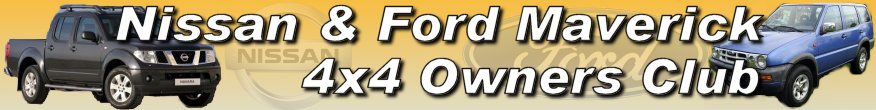
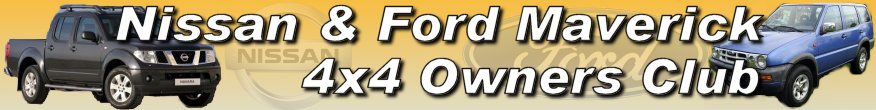 |
|
|||||||
| The Clubs Virtual Pub For general chat, so come on in and pull up a chair. |
 |
|
|
Thread Tools | Display Modes |
|
|
#1 |
|
Senior Member
Join Date: Aug 2008
Location: Derby
Vehicle: Freelander & Jeep GC 3.0
Posts: 4,415
|
Just watched this video and it looks pretty easy, when I looked on flea bay there are Cat5e Modular Plugs and some are pass through.
https://www.youtube.com/watch?v=lullzS740wI As a novice is one any type of Modular Plug any better / easier than another ? Do I need to buy a particular brand of Plug or are they all pretty much the same? I already have a decent crimping tool I assume that the crimp action somehow exposes the wiring to the internal contact. Lastly my collection of Patch Cables have come with various bits of equipment, it's apparent that some have less than all 8 cables - they are marked LAN is this normal ? When I make up some specific lengths I will use all 4 pairs anyway just seems odd that I have quite a few that look as though they have only 4 out of 8 wires in the plugs and are not all paired in the spacing? |
|
|

|
|
|
#2 |
|
Senior Member
Join Date: Jun 2012
Location: Sevenoaks, Kent
Vehicle: Terrano 2.7TDi SE Touring
Posts: 5,221
|
They are not too hard to make, but the crimp tool is specific to the 8 pin Cat5/6 connectors. These are different to the 6 pin BT connectors, and again different to the 4/6/8 pin RJ11 style plugs often used on the device end of a telecom wire. The CAT5/6 crimp tool has 8 wafers that physically press the 8 contacts further into the plug, crimping them to the wires.
Basically the 4 pairs of wires serve different uses. 2 pairs are used for network, 1 or 2 pairs of the ones left over are used for Telecoms, and also can be used for Power over Ethernet. You can even buy special splitter pairs, that plug into the two ends of the cat5/6 run, and allow you to run 2 separate network devices down the same cable, one on the conventional pairs, and the other using the 2 spare pairs, which can be very handy when you find you need an extra outlet, but have only run one cable. |
|
|

|
|
|
#3 | |
|
Senior Member
Join Date: Aug 2008
Location: Derby
Vehicle: Freelander & Jeep GC 3.0
Posts: 4,415
|
Quote:
|
|
|
|

|
|
|
#4 |
|
Senior Member
Join Date: Sep 2004
Location: UK
Posts: 12,965
|
What are you wanting to do Ted?
|
|
|

|
|
|
#5 |
|
Senior Member
Join Date: Aug 2008
Location: Derby
Vehicle: Freelander & Jeep GC 3.0
Posts: 4,415
|
I'm doing some more hard wiring of my Broadband at home, in a couple of places I want to put some cables through a solid wall. Rather than have a big hole to get the cable with attached connector through want a smaller hole without the restriction of bought set cable lengths.
I'm getting some better & more consistent Broadband speeds than with Wi-Fi. (My Wi-Fi is mainly upstairs.) My new Ethernet Cat 5 cable to the garage is showing an impressive 68 Mbps with my BT provider that is up to 55 Mbps on my package. |
|
|

|
|
|
#6 |
|
Senior Member
Join Date: Sep 2004
Location: UK
Posts: 12,965
|
Right I understand now. If it was just patch leads Iíve got a box full.
|
|
|

|
|
|
#7 | |
|
Senior Member
Join Date: Jun 2012
Location: Sevenoaks, Kent
Vehicle: Terrano 2.7TDi SE Touring
Posts: 5,221
|
Quote:

|
|
|
|

|
|
|
#8 | |
|
Senior Member
Join Date: Aug 2008
Location: Derby
Vehicle: Freelander & Jeep GC 3.0
Posts: 4,415
|
Quote:
Last issue is to work out why my Lorex NVR CCTV Ethernet connection is causing problems when I plug it into my home hard wired network. Might have to message the supplier to see if there have been issues with them in the past. It seems to mess up my home Broadband when its been plugged in for any length of time. Only need it for remote viewing on my mobile as the cameras & box are a stand alone system using PoE connections. |
|
|
|

|
|
|
#9 | |
|
Senior Member
Join Date: Aug 2008
Location: Derby
Vehicle: Freelander & Jeep GC 3.0
Posts: 4,415
|
Quote:
Double checked when I had them all in the right position, crimped with my tool then cut the excess out of the ends with a new Stanley knife blade. Cable passed all 8 connections test with my little testing tool. |
|
|
|

|
 |
|
|